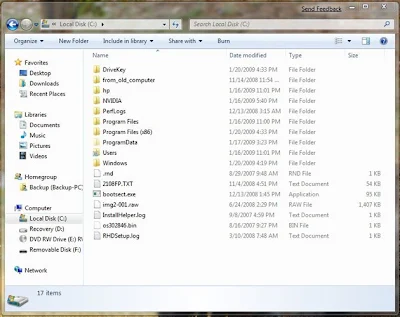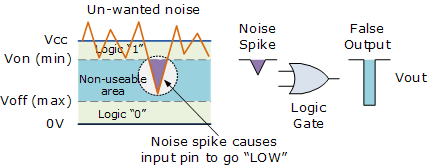Introduction to Digital Logic Gates
A Digital Logic Gate is an electronic device that
makes logical decisions based on the different combinations of digital signals
present on its inputs. Digital logic gates may have more than one input but
generally only have one digital output. Individual logic gates can be connected
together to form combinational or sequential circuits, or larger logic gate
functions.
Standard commercially available digital logic gates are
available in two basic families or forms, TTLwhich stands for Transistor-Transistor
Logic such as the 7400 series, and CMOS which stands
for Complementary Metal-Oxide-Silicon which is the 4000 series of
chips. This notation of TTL or CMOS refers to the logic technology used to
manufacture the integrated circuit, (IC) or a “chip” as it is more commonly
called.
Generally speaking, TTL logic
IC’s use NPN and PNP type Bipolar Junction
Transistors while CMOS logic IC’s use complementary MOSFET or
JFET type Field Effect
Transistors for
both their input and output circuitry.
As well as TTL and CMOS technology, simple Digital Logic Gates can also be made by connecting
together diodes, transistors and resistors to produce RTL,
Resistor-Transistor logic gates, DTL, Diode-Transistor logic gates or ECL,
Emitter-Coupled logic gates but these are less common now compared to the
popular CMOS family.
Integrated Circuits or IC’s as they are more commonly called, can be grouped
together into families according to the number of transistors or “gates” that
they contain. For example, a simple AND gate my contain only a few individual transistors, were as
a more complex microprocessor may contain many thousands of individual
transistor gates. Integrated circuits are categorised according to the number
of logic gates or the complexity of the circuits within a single chip with the
general classification for the number of individual gates given as:
Classification of
Integrated Circuits
- Small Scale Integration or (SSI) – Contain up to 10 transistors or a few gates within
a single package such as AND, OR, NOT gates.
- Medium Scale Integration or (MSI) – between 10 and 100 transistors or tens of gates
within a single package and perform digital operations such as adders,
decoders, counters, flip-flops and multiplexers.
- Large Scale Integration or (LSI) – between 100 and 1,000 transistors or hundreds of
gates and perform specific digital operations such as I/O chips, memory,
arithmetic and logic units.
- Very-Large Scale Integration or (VLSI) – between 1,000 and 10,000 transistors or thousands
of gates and perform computational operations such as processors, large memory
arrays and programmable logic devices.
- Super-Large Scale Integration or (SLSI) – between 10,000 and 100,000 transistors within a
single package and perform computational operations such as microprocessor
chips, micro-controllers, basic PICs and calculators.
- Ultra-Large Scale Integration or (ULSI) – more than 1 million transistors – the big boys
that are used in computers CPUs, GPUs, video processors, micro-controllers,
FPGAs and complex PICs.
While the “ultra large scale” ULSI classification is less well used, another level of
integration which represents the complexity of the Integrated Circuit is known
as the System-on-Chip or (SOC) for short. Here the
individual components such as the microprocessor, memory, peripherals, I/O
logic etc, are all produced on a single piece of silicon and which represents a
whole electronic system within one single chip, literally putting the word
“integrated” into integrated circuit.
These complete integrated chips which can contain up to 100
million individual silicon-CMOS transistor gates within one single package are
generally used in mobile phones, digital cameras, micro-controllers, PIC’s and
robotic type applications.
Moore’s Law
In 1965, Gordon Moore co-founder of the Intel corporation
predicted that “The number of transistors and resistors on a single chip
will double every 18 months” regarding the development of semiconductor
gate technology. When Gordon Moore made his famous comment way back in 1965
there were approximately only 60 individual transistor gates on a single
silicon chip or die.
The worlds first microprocessor in 1971 was the Intel 4004 that
had a 4-bit data bus and contained about 2,300 transistors on a single chip,
operating at about 600kHz. Today, the Intel Corporation have placed a staggering
1.2 Billion individual transistor gates onto its new Quad-core i7-2700K Sandy
Bridge 64-bit microprocessor chip operating at nearly 4GHz, and the on-chip
transistor count is still rising, as newer faster microprocessors and
micro-controllers are developed.
Digital Logic
States
The Digital Logic Gate is the basic building
block from which all digital electronic circuits and microprocessor based
systems are constructed from. Basic digital logic gates perform logical
operations of AND, OR and NOT on binary
numbers.
In digital logic design only two voltage levels or states are
allowed and these states are generally referred to as Logic “1” and Logic “0”, High and Low, or True and False. These two states are represented in Boolean Algebra and standard truth
tables by the binary digits of “1” and “0”respectively.
A good example of a digital state is a simple light switch as it
is either “ON” or “OFF” but not both at the same time. Then we can summarise
the relationship between these various digital states as being:
Boolean Algebra
|
Boolean Logic
|
Voltage State
|
Logic “1”
|
True (T)
|
High (H)
|
Logic “0”
|
False (F)
|
Low (L)
|
Most digital logic gates and digital logic systems use
“Positive logic”, in which a logic level “0” or “LOW” is represented by a zero
voltage, 0v or ground and a logic level “1” or “HIGH” is represented by a
higher voltage such as +5 volts, with the switching from one voltage level to
the other, from either a logic level “0” to a “1” or a “1” to a “0” being made
as quickly as possible to prevent any faulty operation of the logic circuit.
There also exists a complementary “Negative Logic” system
in which the values and the rules of a logic “0” and a logic “1” are reversed
but in this tutorial section about digital logic gates we shall only refer to
the positive logic convention as it is the most commonly used.
In standard TTL (transistor-transistor logic) IC’s there
is a pre-defined voltage range for the input and output voltage levels which
define exactly what is a logic “1” level and what is a logic “0” level and
these are shown below.
TTL Input & Output Voltage Levels

There are a large variety of logic gate types in both the
bipolar 7400 and the CMOS 4000 families of digital logic gates such as 74Lxx,
74LSxx, 74ALSxx, 74HCxx, 74HCTxx, 74ACTxx etc, with each one having its own
distinct advantages and disadvantages compared to the other. The exact
switching voltage required to produce either a logic “0” or a logic “1” depends
upon the specific logic group or family.
However, when using a standard +5 volt supply any TTL
voltage input between 2.0v and 5v is considered to be a logic “1” or “HIGH”
while any voltage input below 0.8v is recognised as a logic “0” or “LOW”. The
voltage region in between these two voltage levels either as an input or as an
output is called the Indeterminate Region and operating within this region may
cause the logic gate to produce a false output.
The CMOS 4000 logic family uses different levels of
voltages compared to the TTL types as they are designed using field effect
transistors, or FET’s. In CMOS technology a logic “1” level operates between
3.0 and 18 volts and a logic “0” level is below 1.5 volts.
Then from the above observations, we can define the ideal Digital Logic
Gate as one that
has a “LOW” level logic “0” of 0 volts (ground) and a “HIGH” level logic “1” of
+5 volts and this can be demonstrated as:
Ideal Digital Logic Gate Voltage Levels

Where the opening or closing of the
switch produces either a logic level “1” or a logic level “0” with the resistor R being known as a
“pull-up” resistor.
Digital Logic Noise
However, between these defined HIGH and LOW values lies
what is generally called a “no-man’s land” (the blue area’s above) and if we
apply a signal voltage of a value within this no-man’s land area we do not know
whether the logic gate will respond to it as a level “0” or as a level “1”, and
the output will become unpredictable.
Noise is the name given to a random and unwanted voltage that is
induced into electronic circuits by external interference, such as from nearby
switches, power supply fluctuations or from wires and other conductors that
pick-up stray electromagnetic radiation. Then in order for a logic gate not to
be influence by noise in must have a certain amount of noise margin or noise
immunity.
Digital Logic Gate Noise Immunity
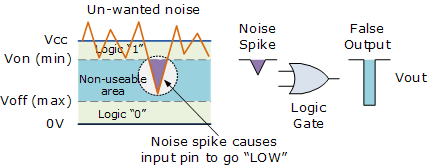
In the example above, the noise signal is
superimposed onto the Vcc supply voltage and as long as it stays above the
minimum level (Von-min) the input an corresponding output of the logic gate are
unaffected. But when the noise level becomes large enough and a noise spike
causes the HIGH voltage level to drop below this minimum level, the logic gate
may interpret this spike as a LOW level input and switch the output accordingly
producing a false output switching. Then in order for the logic gate not to be
affected by noise it must be able to tolerate a certain amount of unwanted
noise on its input without changing the state of its output.
Simple Basic Digital Logic Gates
Simple digital logic gates can be made by combining
transistors, diodes and resistors with a simple example of a Diode-Resistor
Logic (DRL) AND gate and a Diode-Transistor Logic (DTL) NAND gate given below.
Diode-Resistor Circuit
|
Diode-Transistor circuit
|
|
2-input AND Gate
|
2-input NAND Gate
|
The simple 2-input Diode-Resistor AND gate can be converted into a NAND gate by the addition of a single transistor inverting (NOT) stage. Using discrete components such as diodes,
resistors and transistors to make digital logic gate circuits are not used in
practical commercially available logic IC’s as these circuits suffer from
propagation delay or gate delay and also power loss due to the pull-up
resistors.
Another disadvantage of diode-resistor logic is that there
is no “Fan-out” facility which is the ability of a single output to drive many
inputs of the next stages. Also this type of design does not turn fully “OFF”
as a Logic “0” produces an output voltage of 0.6v (diode voltage drop), so the
following TTL and CMOS circuit designs are used instead.
Basic TTL Logic Gates
The simple Diode-Resistor AND gate above uses separate diodes for its inputs, one for
each input. As a transistor is made up off two diode circuits connected
together representing an NPN or a PNP device, the input diodes of the DTL
circuit can be replaced by one single NPN transistor with multiple emitter
inputs as shown.
As the NAND gate contains a single stage inverting NPN
transistor circuit (TR2) an output logic level “1” at Q is only present when both the emitters of TR1 are connected to logic level “0” or ground allowing base
current to pass through the PN junctions of the emitter and not the collector.
The multiple emitters of TR1 are
connected as inputs thus producing a NAND gate function.
In standard TTL logic gates, the transistors operate
either completely in the “cut off” region, or else completely in the saturated
region, Transistor as a
Switch type
operation.
Emitter-Coupled Digital Logic Gate
Emitter Coupled Logic or ECL is
another type of digital logic gate that uses bipolar transistor logic where the
transistors are not operated in the saturation region, as they are with the
standard TTL digital logic gate. Instead the input and output circuits are
push-pull connected transistors with the supply voltage negative with respect
to ground.
This has the effect of increasing the speed of operation
of the emitter coupled logic gates up to the Gigahertz range compared with the
standard TTL types, but noise has a greater effect in ECL logic, because the
unsaturated transistors operate within their active region and amplify as well
as switch signals.
The “74” Sub-families of Integrated
Circuits
With improvements in the circuit design to take account of
propagation delays, current consumption, fan-in and fan-out requirements etc,
this type of TTL bipolar transistor technology forms the basis of the prefixed
“74” family of digital logic IC’s, such as the “7400” Quad 2-input AND gate, or the “7402” Quad 2-input OR gate, etc.
Sub-families of the 74xx series IC’s are available
relating to the different technologies used to fabricate the gates and they are
denoted by the letters in between the 74 designation and the device number.
There are a number of TTL sub-families available that provide a wide range of
switching speeds and power consumption such as the 74L00
or 74ALS00 AND gate, were the “L” stands for “Low-power TTL” and the
“ALS” stands for “Advanced Low-power Schottky TTL” and these are listed below.
- 74xx or 74Nxx: Standard TTL – These devices are the
original TTL family of logic gates introduced in the early 70’s. They have a
propagation delay of about 10ns and a power consumption of about 10mW.
- 74Lxx: Low Power TTL – Power consumption was
improved over standard types by increasing the number of internal resistances
but at the cost of a reduction in switching speed.
- 74Hxx: High Speed TTL – Switching speed was improved
by reducing the number of internal resistances. This also increased the power
consumption.
- 74Sxx: Schottky TTL – Schottky technology is used
to improve input impedance, switching speed and power consumption (2mW)
compared to the 74Lxx and 74Hxx types.
- 74LSxx: Low Power Schottky TTL – Same as 74Sxx types but with
increased internal resistances to improve power consumption.
- 74ASxx: Advanced Schottky TTL – Improved design over 74Sxx
Schottky types optimised to increase switching speed at the expense of power
consumption of about 22mW.
- 74ALSxx: Advanced Low Power Schottky
TTL – Lower power
consumption of about 1mW and higher switching speed of about 4nS compared to
74LSxx types.
- 74HCxx: High Speed CMOS – CMOS technology and
transistors to reduce power consumption of less than 1uA with CMOS compatible
inputs.
- 74HCTxx: High Speed CMOS – CMOS technology and
transistors to reduce power consumption of less than 1uA but has increased
propagation delay of about 16nS due to the TTL compatible inputs.
Basic CMOS Digital Logic Gate
One of the main disadvantages with the TTL digital logic
gate series is that the logic gates are based on bipolar transistor logic
technology and as transistors are current operated devices, they consume large
amounts of power from a fixed +5 volt power supply.
Also, TTL bipolar transistor gates have a limited
operating speed when switching from an “OFF” state to an “ON” state and
vice-versa called the “gate” or “propagation delay”. To overcome these
limitations complementary MOS called “CMOS” logic gates using “Field Effect
Transistors” or FET’s were developed.
As these gates use both P-channel and N-channel MOSFET’s
as their input device, at quiescent conditions with no switching, the power
consumption of CMOS gates is almost zero, (1 to 2uA) making them ideal for use
in low-power battery circuits and with switching speeds upwards of 100MHz for
use in high frequency timing and computer circuits.
This CMOS gate example contains 3 N-channel MOSFET’s, one
for each input FET1 and FET2 and one for the output FET3.
When both the inputs A and B are at logic level “0”, FET1 and FET2 are both switched “OFF” giving an output logic “1” from
the source of FET3.
When one or both of the inputs are at logic level “1”
current flows through the corresponding FET giving an output state atQ equivalent to logic “0”, thus producing a NAND gate function.
Improvements in the circuit design with regards to
switching speed, low power consumption and improved propagation delays has
resulted in the standard CMOS 4000 “CD” family of logic IC’s being developed
that complement the TTL range.
As with the standard TTL digital logic gates, all the
major digital logic gates and devices are available in the CMOS package such as
the CD4011, a Quad 2-input NAND gate, or the CD4001, a Quad 2-input NOR gate along with all their sub-families.
Like TTL logic, complementary MOS (CMOS) circuits take
advantage of the fact that both N-channel and P-channel devices can be
fabricated together on the same substrate material to form various logic
functions.
One of the main disadvantage with the CMOS range of IC’s
compared to their equivalent TTL types is that they are easily damaged by
static electricity so extra care must be taken when handling these devices.
Also unlike TTL logic gates that operate on single +5V voltages for both their
input and output levels, CMOS digital logic gates operate on a single supply
voltage of between +3 and +18 volts.
In the next tutorial about Digital Logic
Gates, we will look at the digital Logic AND Gate function
as used in both TTL and CMOS logic circuits as well as its Boolean Algebra
definition and truth tables.