
Featured post
Top 5 books to refer for a VHDL beginner
VHDL (VHSIC-HDL, Very High-Speed Integrated Circuit Hardware Description Language) is a hardware description language used in electronic des...
Thursday, 14 February 2013
How and why DDR4 timing is important
Sunday, 7 October 2012
DDR4 SDRAM Standards published by JEDEC
The PC industry hasn't seen an updated memory spec in a while, and it was long past due. That upgrade came last week, as the memory standards group JEDEC revealed that it had published a spec for DDR4 SDRAM, defining "features, functionalities, AC and DC characteristics, packages and ball/signal assignments," that builds on the DDR3 spec, first published in 2007. The DDR4 spec applies to SDRAM devices from 2 GB through 16 GB for x4, x8 and x16 buses. Here's a look at some of the particulars.
“The new standard will enable next generation systems to achieve greater performance, significantly increased packaging density and improved reliability, with lower power consumption,” Macri said.
Double Data Rate
First and foremost, DDR4 memory doubles the maximum transfer rate of DDR3. The new spec supports a per-pin data rate of up to 3.2 giga transfers per second (GT/s), twice that of its predecessor's eventual maximum of 1.6 GT/s (the ceiling was raised over time). And, DDR4's max could likewise go higher, as necessary, to accommodate faster components and bus speeds. So far, the only processor roadmap we've seen in support of DDR4 has been Intel's, with its Haswell server processor slated for 2014; consumer-platform support isn't expected until sometime in 2015.
Meanwhile, JEDEC member company Samsung announced in July that it had begun sampling the "industry's first" 16-GB DDR4 RDIMMs, and that it will also offer a 32-GB module; and Samsung, Micron and other companies already offer smaller-denomination DIMMs that comply with the spec.
Lower Power
The DDR4 spec defines memory that operates on 1.2V, compared with DDR3's 1.5V and 1.35V low-voltage spec. According to Samsung, its DDR4 RDIMMs consume about 40 percent less power than DDR3 memory modules operating at 1.35V. We're not sure what math they used to arrive at that finding, but in a world increasingly mindful of power consumption and rising energy costs, 1.2V is better than 1.35V.
More, Wider Memory
While DDR3 supported DIMM sizes between 512 MB and 8 GB in as many as eight banks, DDR4 quadruples memory top-end by doubling the module maximum to 16 GB (with a 2-GB minimum) in as many as 16 banks. That's math we can handle. What's more, DDR4 can arrange memory banks into as many as four groups, providing faster burst access to memory and separate read, write, activation and refresh operations for each group.
Incidentally, memory speeds of DDR4 will start at 1,600MHz and balloon to 3,200MHz. DDR3 mobiles are available mostly at frequencies between 800MHz and 1,600MHz, although the spec supports 1,866MHz and 2,133MHz memory, according to a comparison chart published by memory maker Micron.
Thursday, 16 August 2012
Refreshing DDR SDRAM
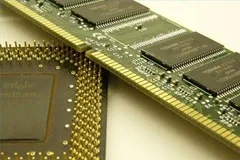 Internally, computer memory is arranged as a matrix of "memory cells" in rows and columns, like the squares on a checkerboard, with each column being further divided by the I/O width of the memory chip. The entire organization of rows and columns is called a DRAM "array." For example, a 2Mx8 DRAM has roughly 2000 rows , 1000 columns, and 8 bits per column -- a total capacity of 16Mb, or 16 million bits.
Internally, computer memory is arranged as a matrix of "memory cells" in rows and columns, like the squares on a checkerboard, with each column being further divided by the I/O width of the memory chip. The entire organization of rows and columns is called a DRAM "array." For example, a 2Mx8 DRAM has roughly 2000 rows , 1000 columns, and 8 bits per column -- a total capacity of 16Mb, or 16 million bits.Refresh rate is determined by the total number of rows that have to be refreshed in a memory chip. Memory chips are designed for a particular type of refresh. For example, chips using 4K refresh will have about 4000 rows, which means that it will take about 4000 cycles to refresh the entire array. Chips using 2K refresh will have about 2000 rows, and chips with 1K refresh will have about 1000 rows. All of the chips in the chart below have the same total capacity* (16Mb, or 16 million cells), but different numbers of rows and columns depending on the type of refresh used.
| 4K refresh | 2K refresh | 1K refresh | |
| 4Mx4 | 4000 rows / 1000 columns | 2000 rows / 2000 columns | |
| 2Mx8 | 4000 rows / 500 columns | 2000 rows / 1000 columns | |
| 1Mx16 | 4000 rows / 250 columns | 1000 rows / 1000 columns |
It seems logical to think that 4K refresh would consume more power than 2K refresh because the number is larger, but that is not the case. The numbers do not refer to the size of the refresh area but to the number of rows that it takes to refresh the entire DRAM. 2K refresh charges about 2000 rows to refresh a DRAM chip; 4K refresh charges twice as many rows. The tradeoff is that while 4K refresh takes longer, it consumes less power.
Performance differences are miniscule, but a 2K version of one DRAM chip will perform slightly better than a 4K version. The tradeoff between the number of rows and columns in the internal organization affects what is known as the "page depth" of the DRAM chip, which can impact particular applications. On the other hand, a 4K chip consumes much less power. Deciding which type of refresh to use depends on the specific system and application. These specifications are usually detailed by the system manufacturers.
Most memory chips today use 1K or 2K refresh and can be found in the majority of PCs. At first, 4K refresh was used in portables, workstations, and PC servers because it consumes less power and generates less heat, but 4K refresh is also increasing in desktop PCs. 8K refresh is fairly new and is exclusive to 64Mb chips at present (mostly high-end applications).
The memory controller in your system determines the type of refresh it can support. Some controllers have only enough drivers to support 2K refresh (2000 rows). Others have been designed to support both types of refresh (2K and 4K) using a technique called "redundant addressing." Some support only 4K refresh. It all depends on the system itself.
Friday, 13 July 2012
Difference between RDIMM and UDIMM
There are some differences between UDIMMs and RDIMMs that are important in choosing the best options for memory performance. First, let’s talk about the differences between them.
RDIMMs have a register on-board the DIMM (hence the name “registered” DIMM). The register/PLL is used to buffer the address and control lines and clocks only. Consequently, none of the data goes through the register /PLL on an RDIMM (PLL is Phase Locked Loop. On prior generations (DDR2), the Register - for buffer the address and control lines - and the PLL for generating extra copies of the clock were separate, but for DDR3 they are in a single part).
There is about a one clock cycle delay through the register which means that with only one DIMM per channel, UDIMMs will have slightly less latency (better bandwidth). But when you go to 2 DIMMs per memory channel, due to the high electrical loading on the address and control lines, the memory controller use something called a “2T” or “2N” timing for UDIMMs.
Consequently every command that normally takes a single clock cycle is stretched to two clock cycles to allow for settling time. Therefore, for two or more DIMMs per channel, RDIMMs will have lower latency and better bandwidth than UDIMMs.
Based on guidance from Intel and internal testing, RDIMMs have better bandwidth when using more than one DIMM per memory channel (recall that Nehalem has up to 3 memory channels per socket). But, based on results from Intel, for a single DIMM per channel, UDIMMs produce approximately 0.5% better memory bandwidth than RDIMMs for the same processor frequency and memory frequency (and rank). For two DIMMs per channel, RDIMMs are about 8.7% faster than UDIMMs.
For the same capacity, RDIMMs will be require about 0.5 to 1.0W per DIMM more power due to the Register/PLL power. The reduction in memory controller power to drive the DIMMs on the channel is small in comparison to the RDIMM Register/PLL power adder.
RDIMMs also provide an extra measure of RAS. They provide address/control parity detection at the Register/PLL such that if an address or control signal has an issue, the RDIMM will detect it and send a parity error signal back to the memory controller. It does not prevent data corruption on a write, but the system will know that it has occurred, whereas on UDIMMs, the same address/control issue would not be caught (at least not when the corruption occurs).
Another difference is that server UDIMMs support only x8 wide DRAMs, whereas RDIMMs can use x8 or x4 wide DRAMs. Using x4 DRAMs allows the system to correct all possible DRAM device errors (SDDC, or “Chip Kill”), which is not possible with x8 DRAMs unless channels are run in Lockstep mode (huge loss in bandwidth and capacity on Nehalem). So if SDDC is important, x4 RDIMMs are the way to go.
In addition, please note that UDIMMs are limited to 2 DIMMs per channel so RDIMMs must be used if greater than 2 DIMMs per channel (some of Dell’s servers will have 3 DIMMs per channel capability).
In summary the comparison between UDIMMs and RDIMMs is
- Typically UDIMMs are a bit cheaper than RDIMMs
- For one DIMM per memory channel UDIMMs have slightly better memory bandwidth than RDIMMs (0.5%)
- For two DIMMs per memory channel RDIMMs have better memory bandwidth (8.7%) than UDIMMs
- For the same capacity, RDIMMs will be require about 0.5 to 1.0W per DIMM than UDIMMs
- RDIMMs also provide an extra measure of RAS
- Address / control signal parity detection
- RDIMMs can use x4 DRAMs so SDDC can correct all DRAM device errors even in independent channel mode
-
- UDIMMs are currently limited to 1GB and 2GB DIMM sizes from Dell
- UDIMMs are limited to two DIMMs per memory channel
DIMM Count and Memory Configurations
Recall that you are allowed up to 3 DIMMs per memory channel (i.e. 3 banks) per socket (a total of 9 DIMMs per socket). With Nehalem the actually memory speed depends upon the speed of the DIMM itself, the number of DIMMs in each channel, the CPU speed itself. Here are some simple rules for determining DIMM speed.
- If you put only 1 DIMM in each memory channel you can run the DIMMs at 1333 MHz (maximum speed). This assumes that the processor supports 1333 MHz (currently, the 2.66 GHz, 2.80 GHz, and 2.93 GHz processors support 1333 MHz memory) and the memory is capable of 1333 MHz
- As soon as you put one more DIMM in any memory channel (two DIMMs in that memory channel) on any socket, the speed of the memory drops to 1066 MHz (basically the memory runs at the fastest common speed for all DIMMs)
- As soon as you put more than two DIMMs in any one memory channel, the speed of all the memory drops to 800 MHz
So as you add more DIMMs to any memory channel, the memory speed drops. This is due to the electrical loading of the DRAMs that reduces timing margin, not power constraints.
If you don’t completely fill all memory channels there is a reduction in the memory bandwidth performance. Think of these configurations as “unbalanced” configurations from a memory perspective.
-
This is 8-bit microprocessor with 5 instructions. It is based on 8080 architecture. This architecture called SAP for Simple-As-Possible comp...
-
Counters are generally made up of flip-flops and logic gates. Like flip-flops, counters can retain an output state after the input condition...
-
Formal Definition A procedure is a subprogram that defines algorithm for computing values or exhibiting behavior. Procedure call is a state...
-
VHDL (VHSIC-HDL, Very High-Speed Integrated Circuit Hardware Description Language) is a hardware description language used in electronic des...
-
In a digital circuit, counters are used to do 3 main functions: timing, sequencing and counting. A timing problem might require that a high...







