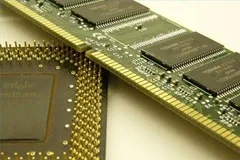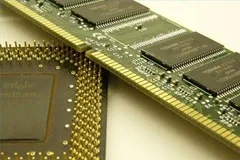
Internally, computer memory is arranged as a matrix of "memory cells" in rows and columns, like the squares on a checkerboard, with each column being further divided by the I/O width of the memory chip. The entire organization of rows and columns is called a DRAM "array." For example, a 2Mx8 DRAM has roughly 2000 rows , 1000 columns, and 8 bits per column -- a total capacity of 16Mb, or 16 million bits.
Each memory cell is used to store a bit of data - stored as an electrical charge - which can be instantaneously retrieved by indicating the data's row and column location; however, DRAM is a volatile form of memory, which means that it must have power in order to retain data. When the power is turned off, data in RAM is lost.
DRAM is called "dynamic" RAM because it must be refreshed, or re-energized, hundreds of times each second in order to retain data. It has to be refreshed because its memory cells are designed around tiny capacitors that store electrical charges. These capacitors work like very tiny batteries and will gradually lose their stored charges if they are not re-energized. Also, the process of retrieving, or reading, data from the memory array tends to drain these charges, so the memory cells must be precharged before reading the data.
Refresh is the process of recharging, or re-energizing, the cells in a memory chip. Cells are refreshed one row at a time (usually one row per refresh cycle). The term "refresh rate" refers, not to the time it takes to refresh the memory, but to the total number of rows that it takes to refresh the entire DRAM array -- e.g. 2000 (2K) or 4000 (4K) rows. The term "refresh cycle" refers to the time it takes to refresh one row or, alternatively, to the time it takes to refresh the entire DRAM array. Refresh can be accomplished in many different ways, which is one of the reasons it can be a confusing topic.
Why are there different types of refresh? How are they different?
Refresh rate is determined by the total number of rows that have to be refreshed in a memory chip. Memory chips are designed for a particular type of refresh. For example, chips using 4K refresh will have about 4000 rows, which means that it will take about 4000 cycles to refresh the entire array. Chips using 2K refresh will have about 2000 rows, and chips with 1K refresh will have about 1000 rows. All of the chips in the chart below have the same total capacity* (16Mb, or 16 million cells), but different numbers of rows and columns depending on the type of refresh used.
| 4K refresh | 2K refresh | 1K refresh |
| 4Mx4 | 4000 rows / 1000 columns | 2000 rows / 2000 columns | |
| 2Mx8 | 4000 rows / 500 columns | 2000 rows / 1000 columns | |
| 1Mx16 | 4000 rows / 250 columns | | 1000 rows / 1000 columns |
* Capacity = rows x columns x width. For example, a 4Mx4 chip is 4 Megabits "deep" and 4 bits "wide" (Total = 16Mb). If this chip uses 4K refresh, it will be organized into 4000 rows x 1000 columns x 4 bits per column (Total = 16Mb). If this chip uses 2K refresh, it will be internally organized into 2000 rows x 2000 columns x 4 bits per column (Total = 16Mb). The capacity is the same, but the organization and refresh are different.
The major refresh rates in use today are 1K, 2K, 4K, and 8K. The primary reason for these different types of refresh is decreased power consumption. Since column address circuitry requires more power than row address circuitry, using a type of refresh that selects fewer columns per row draws less current -- e.g. 4K versus 2K.
In addition to various refresh rates, there are several different refresh methods. The two most basic methods are distributed and burst. Distributed refresh charges one row at a time, in sequential order. Burst refresh charges a whole group of rows in one burst.
Normally, the refresh operation is initiated by the system's memory controller, but some chips are designed for "self refresh." This means that the DRAM chip has its own refresh circuitry and does not require intervention from the CPU or external refresh circuitry. Self refresh dramatically reduces power consumption and is often used in portable computers.
Two other refresh techniques are hidden and extended refresh. Both of these techniques rely on capacitors (memory cells) that discharge more slowly. Hidden refresh combines the refresh operation with read/write operations. Extended refresh extends the length of time it takes to refresh the entire memory array. The advantage of both is that they do not have to refresh as often.
Why does 4K refresh consume less power than 2K refresh?
It seems logical to think that 4K refresh would consume more power than 2K refresh because the number is larger, but that is not the case. The numbers do not refer to the size of the refresh area but to the number of rows that it takes to refresh the entire DRAM. 2K refresh charges about 2000 rows to refresh a DRAM chip; 4K refresh charges twice as many rows. The tradeoff is that while 4K refresh takes longer, it consumes less power.
In actuality, 4K refresh charges a smaller section of the total array per cycle than 2K refresh. Looking at the chart above, you can see a 4Mx4 chip with 4K refresh charges about 1000 columns for every row, but the same chip with 2K refresh charges about 2000 columns for every row. Remember that column address circuitry requires more power than row address circuitry, so a refresh that charges fewer columns per row draws less current. 4K refresh charges fewer columns per row than 2K refresh and therefore uses less power -- about 1.2x less power.
Is the performance any different for one type of refresh versus another?
Performance differences are miniscule, but a 2K version of one DRAM chip will perform slightly better than a 4K version. The tradeoff between the number of rows and columns in the internal organization affects what is known as the "page depth" of the DRAM chip, which can impact particular applications. On the other hand, a 4K chip consumes much less power. Deciding which type of refresh to use depends on the specific system and application. These specifications are usually detailed by the system manufacturers.
Where are the different types of refresh used?
Most memory chips today use 1K or 2K refresh and can be found in the majority of PCs. At first, 4K refresh was used in portables, workstations, and PC servers because it consumes less power and generates less heat, but 4K refresh is also increasing in desktop PCs. 8K refresh is fairly new and is exclusive to 64Mb chips at present (mostly high-end applications).
Is memory with different refresh rates interchangeable?
The memory controller in your system determines the type of refresh it can support. Some controllers have only enough drivers to support 2K refresh (2000 rows). Others have been designed to support both types of refresh (2K and 4K) using a technique called "redundant addressing." Some support only 4K refresh. It all depends on the system itself.