


VHDL (VHSIC-HDL, Very High-Speed Integrated Circuit Hardware Description Language) is a hardware description language used in electronic des...



What is latch up in CMOS design and ways to prevent it?
A Problem which is inherent in the p-well and n-well processes is due to relatively large number of junctions which are formed in these structures, the consequent presence of parasitic diodes and transistors.
Latch-up is a condition in which the parasitic components give rise to the Establishment of low resistance conducting path between VDD and VSS with Disastrous results
Latch-up may be induced by glitches on the supply rails or by incident radiation.
Latch-up pertains to a failure mechanism wherein a parasitic thyristor (such as a parasitic silicon controlled rectifier, or SCR) is inadvertently created within a circuit, causing a high amount of current to continuously flow through it once it is accidentally triggered or turned on. Depending on the circuits involved, the amount of current flow produced by this mechanism can be large enough to result in permanent destruction of the device due to electrical overstress (EOS).
Preventions for Latch-Up
Latchup in Bulk CMOS
A byproduct of the Bulk CMOS structure is a pair of parasitic bipolar transistors. The collector of each BJT is connected to the base of the other transistor in a positive feedback structure. A phenomenon called latchup can occur when (1) both BJT's conduct, creating a low resistance path between Vdd and GND and (2) the product of the gains of the two transistors in the feedback loop, b1 x b2, is greater than one. The result of latchup is at the minimum a circuit malfunction, and in the worst case, the destruction of the device.

Latchup may begin when Vout drops below GND due to a noise spike or an improper circuit hookup (Vout is the base of the lateral NPN Q2). If sufficient current flows through Rsub to turn on Q2 (I Rsub > 0.7 V ), this will draw current through Rwell. If the voltage drop across Rwell is high enough, Q1 will also turn on, and a self-sustaining low resistance path between the power rails is formed. If the gains are such that b1 x b2 > 1, latchup may occur. Once latchup has begun, the only way to stop it is to reduce the current below a critical level, usually by removing power from the circuit.
The most likely place for latchup to occur is in pad drivers, where large voltage transients and large currents are present.
Preventing latchup
Fab/Design Approaches:
2. Reduce the well and substrate resistances, producing lower voltage drops
· higher substrate doping level reduces Rsub
· reduce Rwell by making low resistance contact to GND
· guard rings around p- and/or n-well, with frequent contacts to the rings, reduces the parasitic resistances.
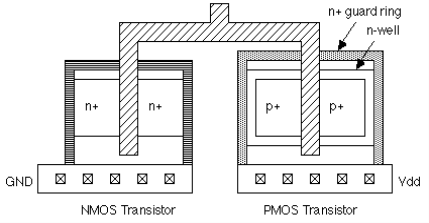
Systems Approaches:

Given the always-on mobile infrastructure - background updates, instant messages, email, updates, file sync, logging and more - lots of background storage I/O is happening all the time. And it's eating your device's power budget.
Researchers from Microsoft and the University of California at San Diego benchmarked how Android and Windows RT mobile devices used energy for storing data. They focused on activities that occur with the screen off, since displays are a major power consumer when lit. "Measurements across a set of storage-intensive micro benchmarks show that storage software may consume as much as 200x more energy than storage hardware on an Android phone and a Windows RT tablet," the research team wrote in a paper. "The two biggest energy consumers are encryption and managed language environments."
Results
On Windows RT they found that the OS/CPU/DRAM overhead was between 5 and 200 times the power used by the flash storage itself, depending on how DRAM power use was allocated. File system APIs, the language environment and encryption drove the CPU power consumption during I/O. Full disk encryption - protecting user data - incurred 42 percent of CPU utilization.
On an Android phone, the encryption penalty is even worse: 2.6–5.9x more energy per KB over non-encrypted I/O.
For applications, the team found that on Windows RT, the energy overhead in a managed environment is 12.6–18.3 percent while overhead on Android is between 24.3–102.1 percent. It appears that Android's algorithms are not optimized for application I/O power efficiency.
Playing around debugging some complex assertions in Qeusta? Here are some tips:
1. Use vsim –assertdebug
2. Add –novopt for trivial code containing assertions + stim alone as otherwise many signals get optimized away. On real designs, perhaps you are better off with +acc* (Read doc for more)
3. Once the GUI comes up, the assertions are not listed in its own browser – ideally I would have liked to see a menu item under “Tools” menu. But it is hidden under “View –> Coverage –> Assertions” – GOK why! (GOK – God Only Knows) :)
4. Before starting simulation, enable ATV
5. After sim one can do “view ATV” for advanced debug!
| Model | Motorola Moto G (Dual-SIM model confirmed for India) |
| Display | 4.5-inch HD (1270x720p) LCD screen with 329 ppi (pixels per inch), comes protected with Corning Gorilla Glass 3 shield. |
| OS | Android v4.3, Guaranteed update of Android v4.4 KitKat |
| Processor | Qualcomm Snapdragon 400 series quad-core processor with 1.2GHz CPU speed |
| RAM | 1GB |
| Storage capacity | 8GB/16 GB variants ( no microSD card slot) |
| Camera | Main: 5.0-megapixel camera with LED flash Front: 1.3-megapixel camera |
| Network | 3G |
| Battery | 2,070 mAh |
| Add-ons | Wi-Fi (802.11 b/g/n),Bluetooth v4.0, USB, NFC, GPS |
| Dimensions | 129.9 x 65.9 x 11.6 mm |
| Weight | 143 g |
| Price | 8GB: Rs.12,999 & 16GB: Rs.14,499 |
We as an ASIC Engineer are frequently using different simulators for our simulation activity. At present time we are frequently using modelsim/Questa and vcs. These are the industry popular and well proven simulators.
We have seen people who are using modelsim / Questa simulator from Mentors but dont really know the exact difference between them.
We have captured some difference between Questa and Modelsim. Though both are simulators from the Mentor Graphics there are some differences between them. Below are the differences We captured :
ModelSim is Mentor Graphics HDL simulator. Questa is Mentor Graphics advanced verification platform that uses ModelSim as its core simulation engine.
Features of the two tools can be grouped into five categories and compared as follows:
1. Language Support
- ModelSim supports SystemVerilog IEEE 1800 for Design only, as well as VHDL (1987, 1993, 2002), Verilog (1995, 2001, 2005), as well as options for mixed language and language neutral licensing and support for SystemC 2.2 IEEE 1666/OSCI 2.2.
- Questa supports all of this as well as SystemVerilog IEEE 1800 for Verification, mixed language licensing (Questa is by default language neutral), PSL IEEE 1850, and SystemC 2.2 IEEE 1666/OSCI 2.2 as standard features.
2. Simulation
- ModelSim supports a single-kernel simulation engine, Verilog RTL & gate level performance optimizations, VHDL RTL & VITAL performance optimizations, performance and memory profiler, separate elaboration, waveform management tool set, VCD and extended VCD support, VCD re-simulation, batch mode simulation, integrated simulation, checkpoint & restore,
- Questa’s simulation support is identical to ModelSim’s
3. Design Entry, Debug, and Analysis
- ModelSim supports an HDL editor, integrated project manager, source code templates and wizards, interactive and post-simulation debug, dataflow graphical and textual causality traceback, source annotation, memory window, extra standalone viewer, multiple waveform windows, waveform compare, C Debugger and transaction viewing for SystemC.
- Questa supports all of this and the C debugger and transaction viewing for SystemC and SystemVerilog are standard parts of the product.
4. Advanced Verification Methods
- ModelSim does not support any advanced verification features.
- Questa supports assertion-based verification (including a library of pre-written assertions called Questa Verification Library or QVL, and an assertion thread debugger), automated test stimulus generation via a constraint solver engine, and PowerAware RTL verification supporting both CPF and UPF formats.
5 Verification Management and Coverage
- ModelSim supports Code Coverage (it is included in ModelSim SE, and an option to other versions of ModelSim).
-Questa supports code coverage along with functional coverage, a unified coverage database (UCDB), coverage viewing, test ranking, and test plan tracking
Hope you find this information useful.